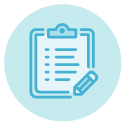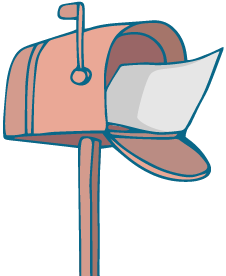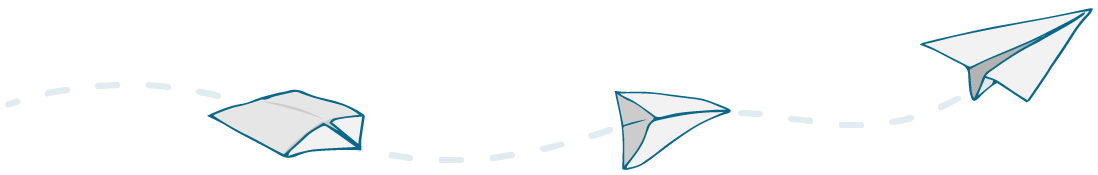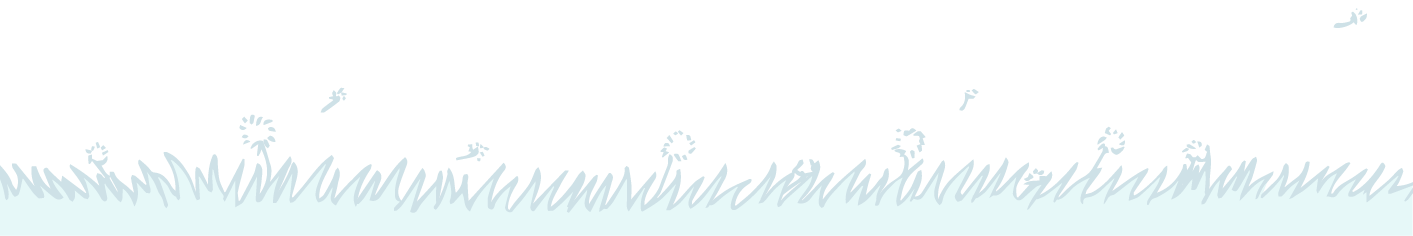Emails today are a treasure trove of information. With the digital trend going paperless, important documents such as bank statements, bills, invoices, accounts are no longer sent to your letterbox but to your email. Often an executor of your estate administration may not have full and updated knowledge of your estate and the executor will have to rely on records and documents that they can find to compile an accurate inventory of all your assets (and liabilities).
However, it is not an easy straightforward process for your executor to gain access to your email to find out more information about your estate. Different email providers have different "Terms of Service" and processes. The limitation of rights is consistent across all email providers, which allows the legal representative of the decedent to close the account. In terms of gaining access to contents of the account, only Microsoft will provide assistance if the legal next-of-kin successfully pass the verification process, and Google will review such requests if the requestor has the appropriate US Court Order.
| Email Providers | Access rights | Contact |
| Google (Gmail) |
|
Submit a request through Google Help form |
| Verizon (Yahoo Mail) |
|
Submit a request by mailing specific documentation to the address: Concierge Executive Escalations Yahoo Inc.
For more info: here |
| Microsoft (Outlook.com, Hotmail, Live, MSN email) |
|
Email to Microsoft Custodian of Records
For more info: here |
| Apple (iCloud Mail) |
|
Submit a request through Apple support
For more info: here |
In addition, many of the email providers have stated in its "Terms of Service" that users are not to share their account information with anyone other than you. Even if you share your account name and password with your designated "digital executor", the email providers have the rights to block and close the account if they find out any unauthorized access.
As you may have noticed, all the email providers require the death certificate and will unlikely entertain any requests due to mental incapacity. Thankfully, Google has provided an avenue for users to appoint and authorize a manager of inactive accounts via Google Inactive Account Manager. This way, your next-of-kin or someone you trust (up to 10 people) will be able to gain access to your Gmail and other Google services if you are unexpectedly unable to use your Google Account, such as in the event of an accident or death.
Disclaimer The complete Timeliss Guide is provided as a free resource for signed-in users of Timeliss.com. All information provided is known to be correct at the time of publication. Timeliss, our partners and contributors are not responsible for how the information is used. All content is provided for personal use only. Reproduction of content requires the expressed permission of Timeliss.com and the respective contributors.