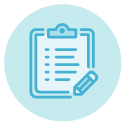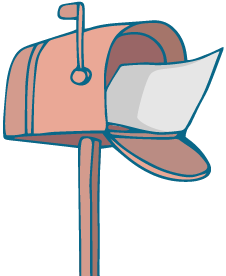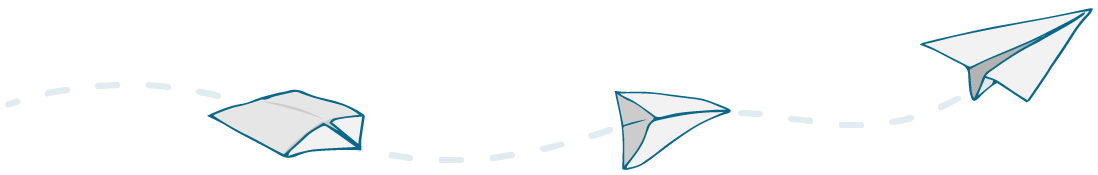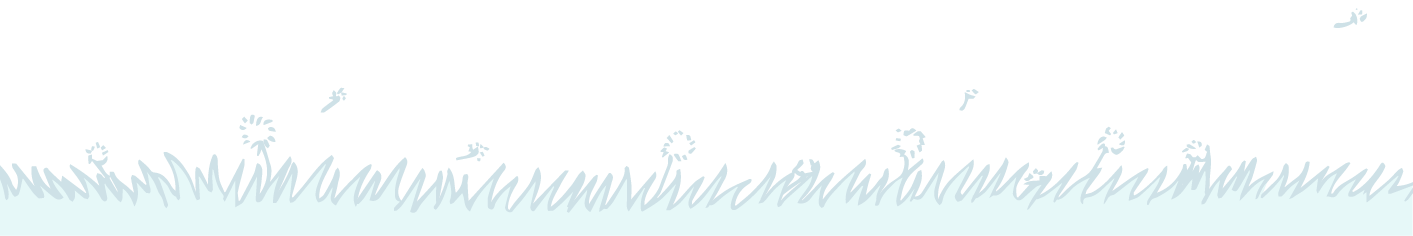Creating a Timeliss account gives you access to a wealth of tools, information and services that will make late-life matters easier, manageable and maybe even enjoyable.
First sign-up
- Sign up to your Timeliss account
- Receive a confirmation email within 1 minute.
- Verify your account by clicking "Confirm Your Account" in your email.
Upon your first sign-up, you will still be able to navigate the Planner. However, it is important that you verify the account as soon as possible.
Is verification compulsory? Why should you do it?
- Verifying your account will also allow us to better protect your information. Our privacy policy can be found here.
- As an unverified account, you cannot receive shared documents by your contacts.
- As an unverified account, you cannot be assigned to key roles by your contacts.
- Your account may be deactivated.
Did not receive account confirmation?
- Request for a resend
- Sign in to your account, go to Notifications to verify your account.
- Contact us for technical support
Welcome to the Timeliss community of smart planners. If you have any suggestions on how we can make it better for you, send us a message.
Disclaimer The complete Timeliss Guide is provided as a free resource for signed-in users of Timeliss.com. All information provided is known to be correct at the time of publication. Timeliss, our partners and contributors are not responsible for how the information is used. All content is provided for personal use only. Reproduction of content requires the expressed permission of Timeliss.com and the respective contributors.